Google Analytics is one of the essential tools needed to run any digital marketing campaign. In this article, we will explain how you can provide Google Analytics access to you digital marketing agency.
Sign-in to Google Analytics and follow these steps:
- Click on the gear icon on the bottom left hand corner of the page
- Select “Property User Management”
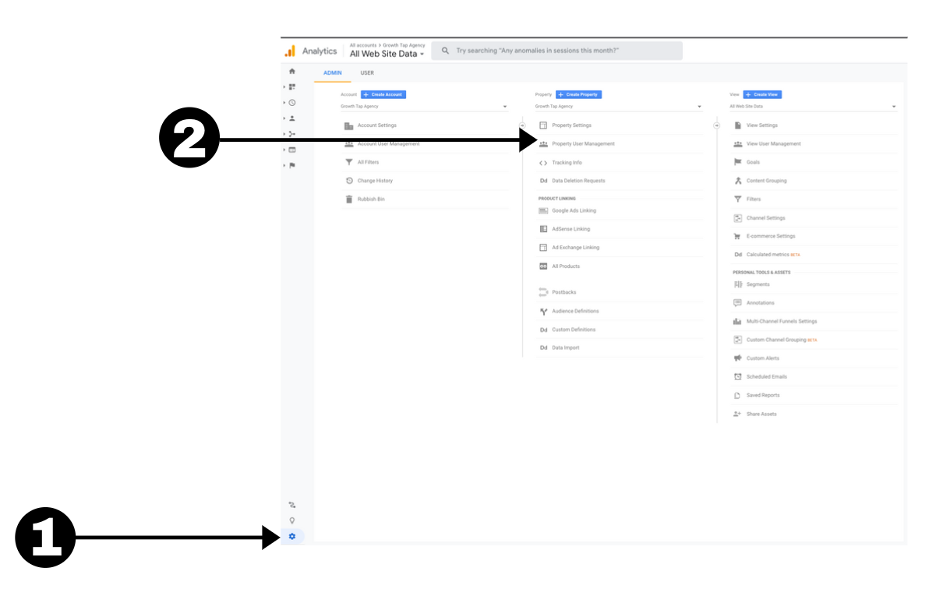
3. Click on the + icon and select “Add Users”
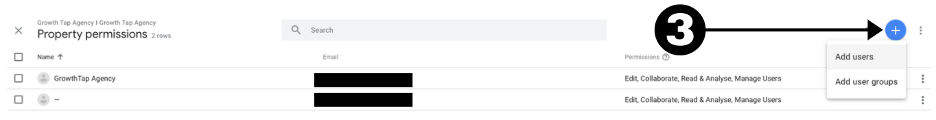
- Enter the email address that you want to share access with.
- Check applicable access levels that you want to share with your agency. See access level differences below. We recommend choosing “Edit” access level.
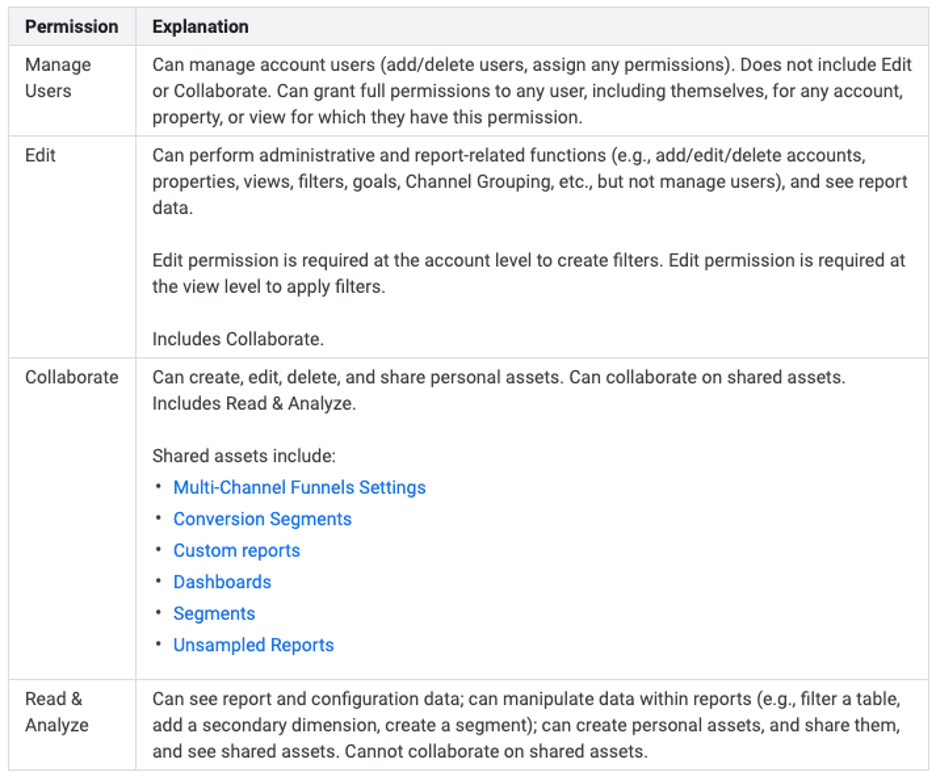
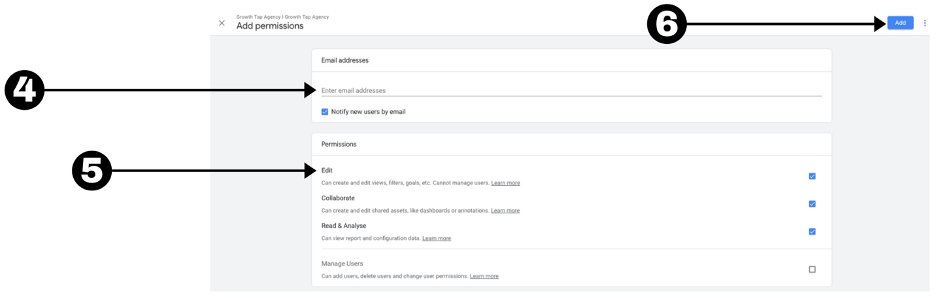
6. Click “Add” and that’s it!
