Signing-up for a Google Account using your work email address enables you to take advantage of free Google applications that are useful to your business. Having a Google account is especially important in managing your company’s online presence across Google platforms or when working with a marketing agency.
You can easily share and limit access to internal team members or external service providers. And whenever the marketing agency you’re working with created a Google property on your behalf such as Google Analytics or Google Ads – they can quickly share access with you too.
Go to Google’s account signup page here and follow the steps below.
- Click on “use my current email address instead”
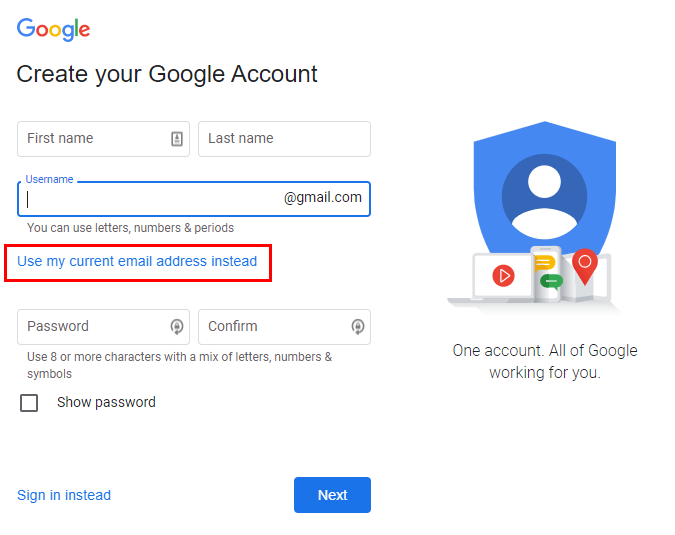
- Fill-out your first and last name
- Enter your work email address
- Type and confirm your desired password.
- Click Next
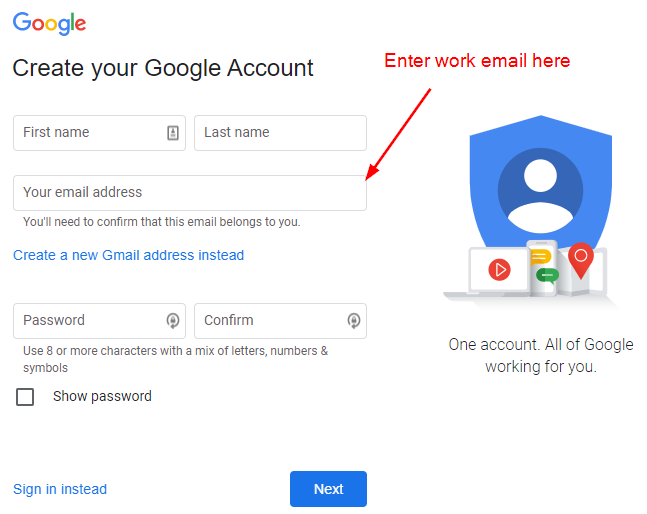
5. Go to the Inbox of the work email you used to register and look the confirmation code with the subject line “Verify your email address”
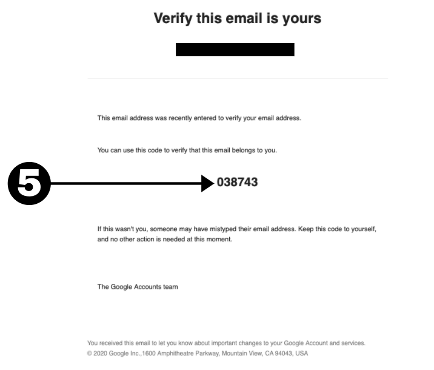
6. Enter the code and click on verify.
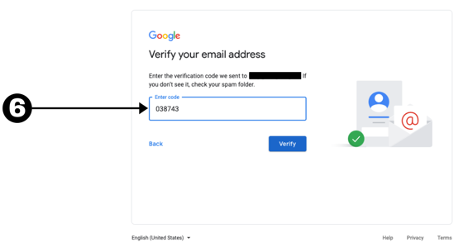
- Enter your month, day and year of birth.
- Specify your gender.
- Click next and you’re done!
